Take our short YUMBI self-service features quiz and find out whether you know all about…
- Managing out of stock products
- Updating operating hours for public holidays and disabling your store
- Deactivating deliveries
- Scheduling store level campaigns
It’s time to test yourself! Take our short quiz to find out how much you know about our self-service features on the YUMBI Dashboard! Ready? Let’s go!
- If a product is out of stock, can you manage this yourself on the YUMBI dashboard? Yes, or no?
Answer: Yes. You can use the self-service feature on the YUMBI dashboard to manage customer expectations and prevent customers ordering out-of-stock items. Follow our guide on how to mark an item out of stock.

2. You can update operating hours for public holidays and disable your online store anytime around the clock. True or false.
Answer: True. The YUMBI platform configures trading times on a 7-day basis, so any changes are permanent unless updated again. For public holidays or specific closure days, log in to the YUMBI dashboard and switch your store offline. Please refer to our self-service article for detailed instructions
3. You can deactivate deliveries yourself? Yes, or no?
Answer: Yes through the YUMBI Dashboard you can deactivate your deliveries. Read all about How do I deactivate deliveries? Try to keep deactivating deliveries to a minimum even if you’re busy in-store or experiencing staff shortages. Our data shows stores that offer delivery get more sales!
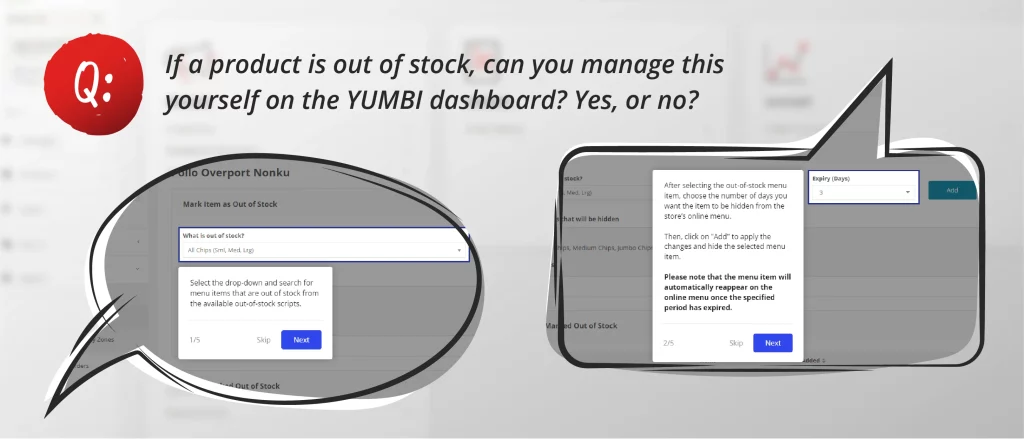
4. You can schedule your own store level campaigns to promote your QSR. True or false.
Answer: True. The Engage Self-Service feature allows you to launch campaigns that are available on the Dashboard for your outlet. To launch a campaign, log into the YUMBI Dashboard and then head to the Engage Management Panel. Everything you need to know is explained in detail here: How do I launch a campaign?
Use our self-service feature to up your game in the full knowledge that you’ll get so many solutions to your questions without having to contact our YUMBI Support Team.
